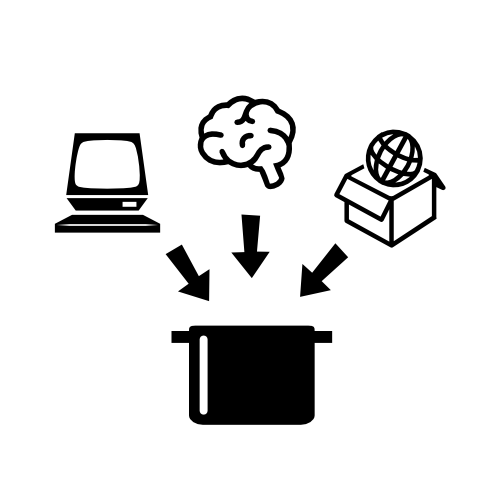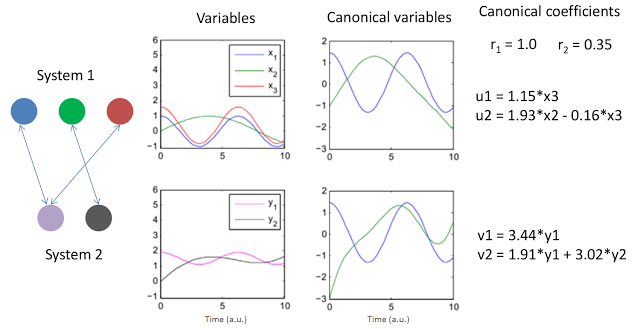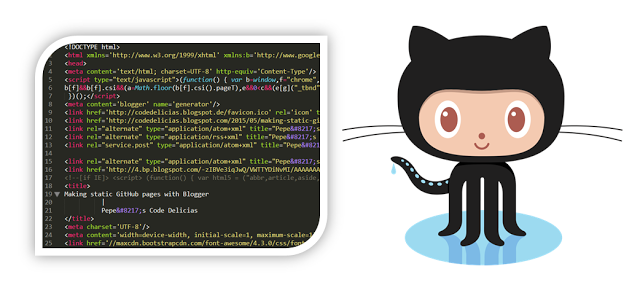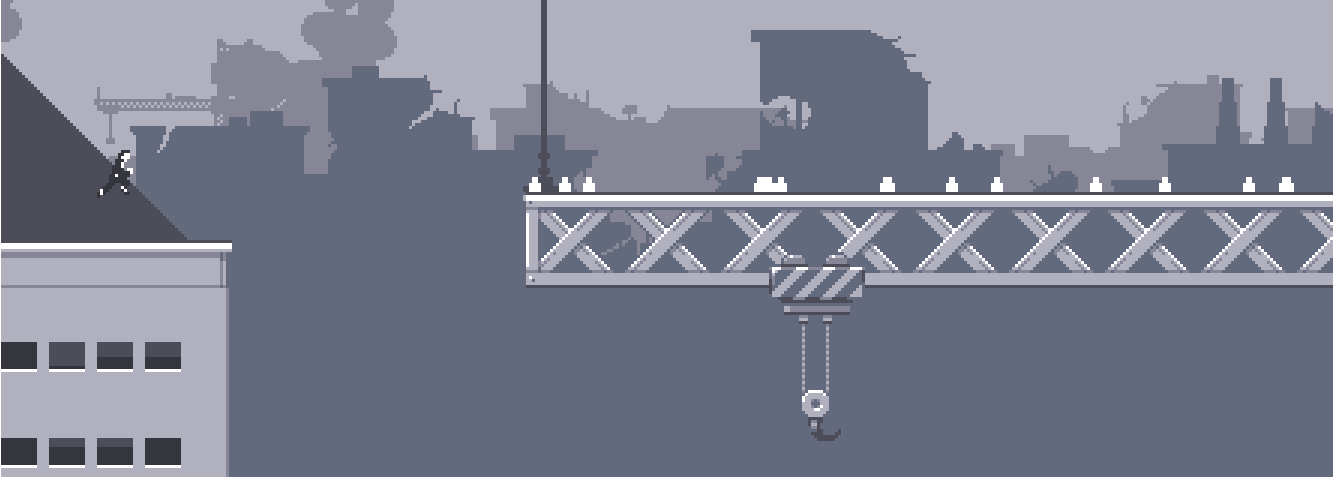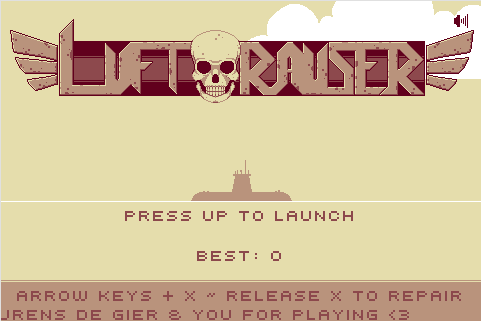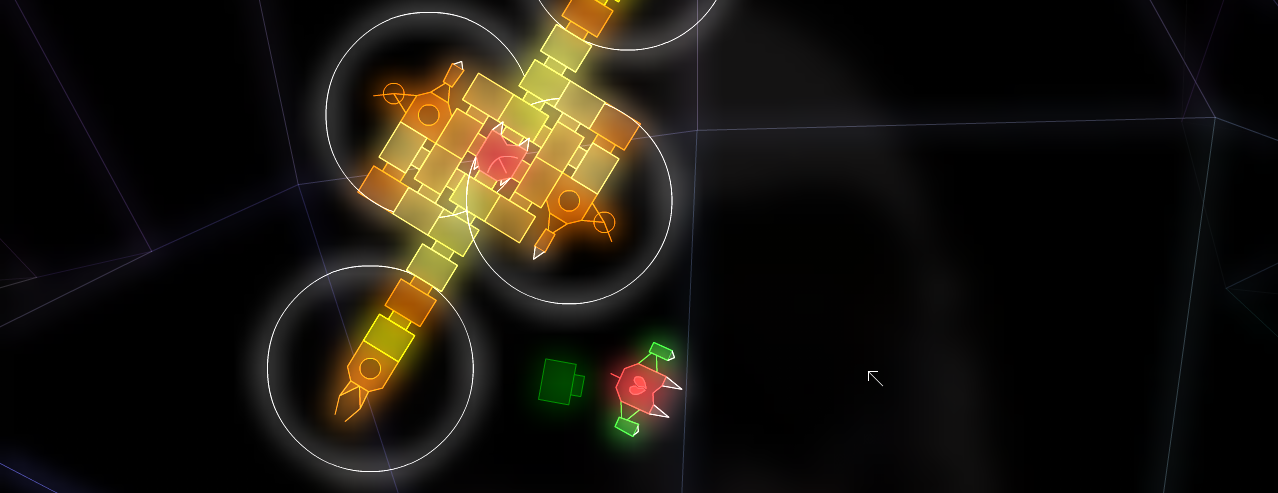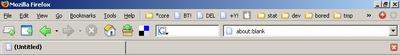
Explained:

- Bookmarks in a big empty space left by menus.
- Search box switched to center-left. I use it more than the URL box.
- URL on the right.
- Big navigation buttons. Added the always useful add new tab and new window.
- Shortcut to downloads and to the handy del.icio.us extension.
Everything is done through left click customize.