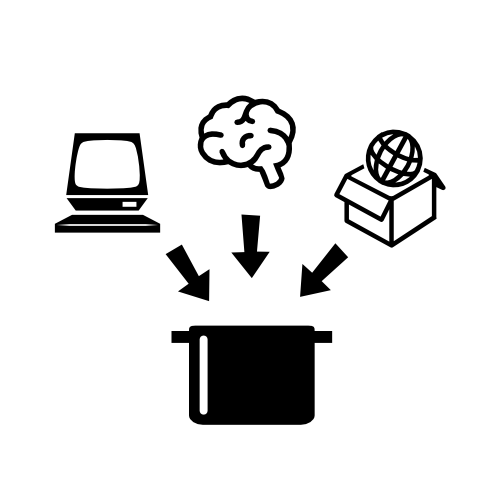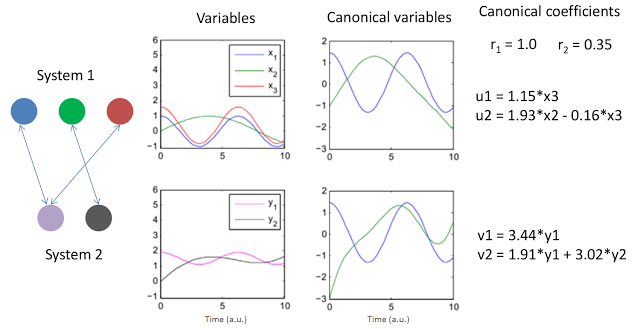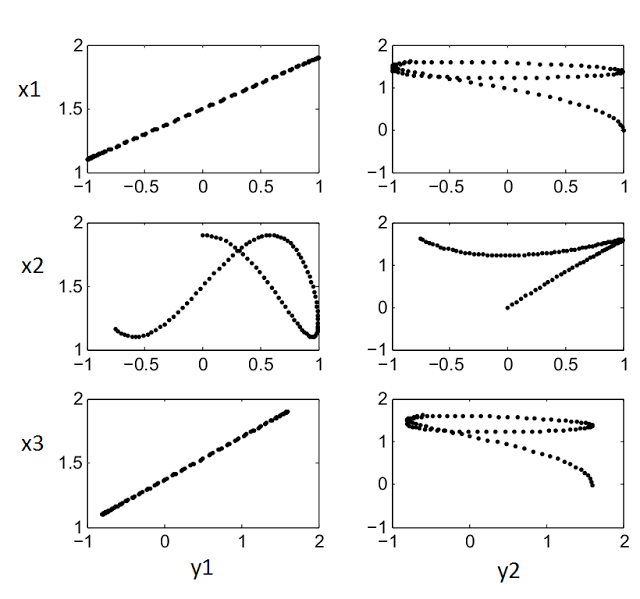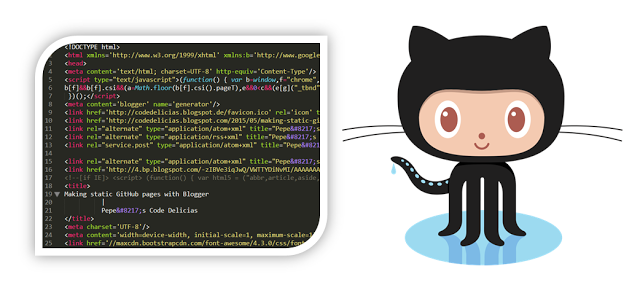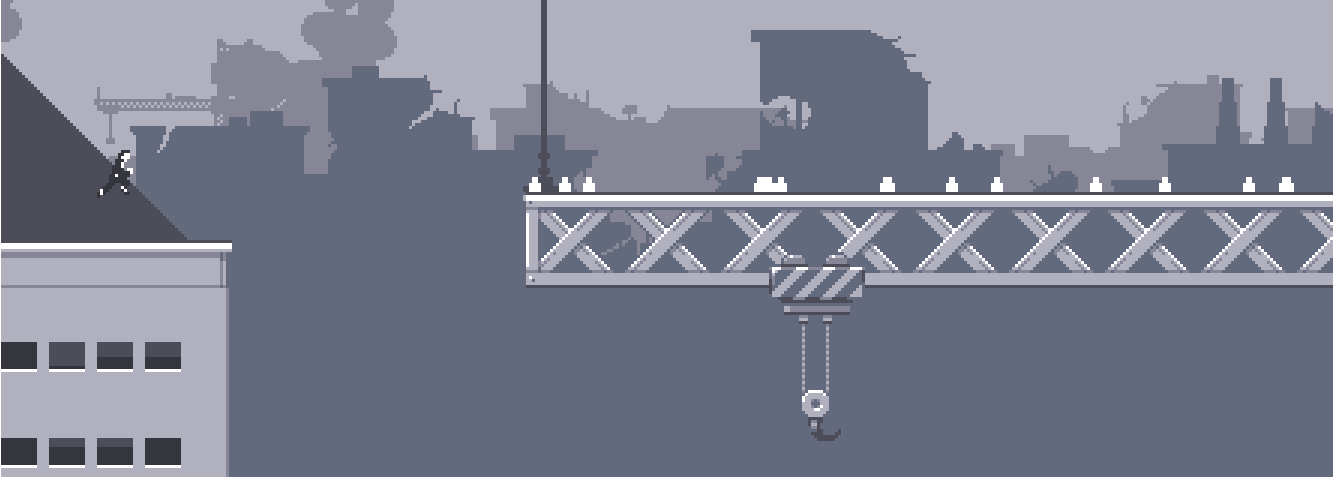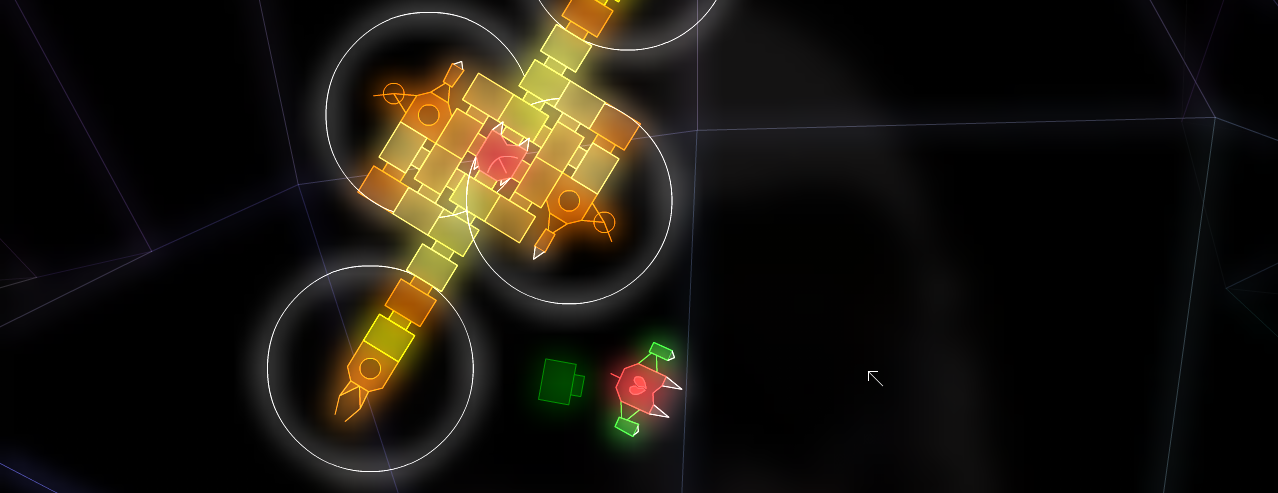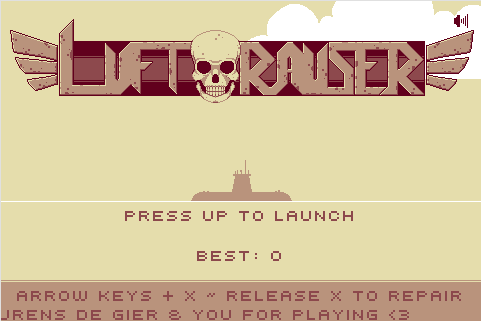Canonical correlation analysis (CCA) is a tool to find relations among two sets of random variables. The result of CCA is a new pair of sets of random variables, the canonical variables, which represent potential linear relations between the original sets. As a tool to analyze the relation between two signals or time domain systems, CCA is a powerful method to discover intrinsic linear relations between the two systems.
A few days ago I had to understand how CCA works for a presentation and found relatively little information online, and almost no simple examples that I could use to visualize it. At the end it resulted to be a rather simple concept. Here I present a simple example with artificial signals I designed for my presentation.
The above figure presents two simple systems and the resulting canonical variables and coefficients. The signals were conveniently created to display simple linear relations. Note that x1 and x3 are basically just a scaled version of y1 so one would expect a high correlation among them and potentially a canonical variable would explain that. The variables x2 and y2 also exhibit a relation but this time a rather weak one. The graph to the left represents this relationships with arrows. Note that CCA allows to compare sets with different numbers of variables, just another beauty of the method.
The results of CCA for this example are shown no the right of the above figure. The two canonical coefficients show the "strength" of the relations between the two sets (the method produces two i.e. the minimum between the number of elements of the two sets: 2 vs 3). The two pairs of canonical "systems": (u1, u2) and (v1, v2) represent the linear combinations of variables of each system in the form they produce the strongest correlations among the original sets (x's and y's). As such they can be written as linear equations from the original variables.
The Matlab code below was used to produce the figures above. Another for to visualize the relations between the variables is to plot all possible combinations of variables as scatter plots (x's vs y's). That plot is shown after the code.
%% Create example canonical correlation plots in Matlab
% Build some simple signals with optional noise (s)
t = 0:0.1:10;
l = length(t);
s = 0;
X(:,1) = cos(t) + s*rand(1,l);
X(:,2) = sin(t/2.5) + s*rand(1,l);
X(:,3) = 1.2*cos(t) + 0.4 + s*rand(1,l) + t*0.0;
Y(:,1) = 0.4*cos(t) + 1.5 + s*rand(1,l);
Y(:,2) = sin(t/2.2+0.4) - 0.4 + t*0.3 + s*rand(1,l);
% Plot signals over time
figure(1)
subplot(2,2,1); plot(t,X); ylim([-1.1 6])
legend('x_1','x_2','x_3')
subplot(2,2,3); plot(t,Y(:,1),'m',t,Y(:,2),'k'); ylim([-1.1 6])
legend('y_1','y_2')
% It is usually prudent to check the rank, just display it
rank(X)
rank(Y)
% Perform CCA using Matlabs function
[A,B,r,U,V] = canoncorr(X,Y);
% Just print out results
A,B,r
subplot(2,2,2); plot(t,U); ylim([-3 2])
subplot(2,2,4); plot(t,V); ylim([-3 2])
%% Plot canonical variables
figure(2); clf;
subplot(2,1,1); hold all; plot(t,X*A); plot(t,U);
subplot(2,1,2); hold all; plot(t,Y*B); plot(t,V);
%% Plot signals against each other
figure(3)
subplot(3,2,1); plot(X(:,1),Y(:,1),'k.')
subplot(3,2,3); plot(X(:,2),Y(:,1),'k.')
subplot(3,2,5); plot(X(:,3),Y(:,1),'k.')
subplot(3,2,2); plot(X(:,1),Y(:,2),'k.')
subplot(3,2,4); plot(X(:,2),Y(:,2),'k.')
subplot(3,2,6); plot(X(:,3),Y(:,2),'k.')
% Some information about their correlations
p = corrcoef([X Y]);
p = p(1:3,4:5)The scatter plot for figure(3):
This is a simple compilation and a taxonomy attempt of Python plotting libraries. This is focused on web alternatives that can be combined with iPython Notebook but at least one is desktop based. I used Python for most of my dissertation writing and now, during my Postdoc, the time to produce pretty publication plots is near. The list adds some details of the project as reported by its GitHub repo. This builds upon Nathan Lemoine's post.
Matplotlib: 14,758 commits, 4 branches, 43 releases, 360 contributors, Jul 12, 2015
Holoviews: 3,860 commits, 4 branches, 10 releases, 9 contributors, Jul 11, 2015
Seaborn: 1,378 commits, 10 branches, 9 releases, 38 contributors, Jul 10, 2015
ggplot: 731 commits, 3 branches, 0 releases, 40 contributors, Jun 11, 2015
mpld3: 540 commits, 13 branches, 1 releases, 27 contributors, Jul 6, 2015
Prettyplotlib: 252 commits, 5 branches, 0 releases, 21 contributors, Oct 6, 2014
Alternatives independent of Matplotlib based on d3:
plot.ly: 1,215 commits 26 branches 4 releases 8 contributors Jul 10, 2015
Vincent: 419 commits, 2 branches, 8 releases, 23 contributors, Jan 28, 2015
d3py: 161 commits, 3 branches, 0 releases, 8 contributors, Feb 7, 2014
Alternatives independent of Matplotlib:
Bokeh: 9,161 commits, 29 branches, 51 releases, 98 contributors, Jul 10, 2015
Veusz: 2,615 commits, 13 branches, 39 releases, 14 contributors, Jul 11, 2015
Python-highchart: 139 commits, 3 branches, 13 releases, 4 contributors, Jul 6, 2015
Image: Bokeh
GitHub pages has its own site generator besides the myriad of static generator alternatives. Still there are plenty of dynamic site generators that make the life of the content creator simpler. As long as the site is not too complex several tools exist to convert any website to a static one. One of such tools is HTTrack which can automate the process of downloading the site and resolving the links to a local static copy. Here I provide a bash script (usable in Windows thanks to msysgit's shell emulator) to run HTTrack to download a fresh copy of the website and push it to GitHub.
For this example an HTTrack profile for your website needs to be created first using the HTTrack GUI. In this example the profile is available on the local folder codedelicias.blogspot.de/ inside the main folder (where the script resides). Make sure this contains a sub-folder called hts-cache/ which is created by HTTrack. You will have to play with HTTtrack to find the best way to download your site and keep the links. In my case I just enabled Html in web, images/other in web/xxx where xxx is the file extension on the Build > local structure settings to keep files more organized. In this example a Non-Instal copy of HTTTrack is available also on the main folder.
The local git hub repository is on the folder pepgma.github.io/ inside the main folder.
I used Blogger as the dynamic site generator. You will have to try for your own with other services/applications. The script I use to update GitHub pages is:
For this example an HTTrack profile for your website needs to be created first using the HTTrack GUI. In this example the profile is available on the local folder codedelicias.blogspot.de/ inside the main folder (where the script resides). Make sure this contains a sub-folder called hts-cache/ which is created by HTTrack. You will have to play with HTTtrack to find the best way to download your site and keep the links. In my case I just enabled Html in web, images/other in web/xxx where xxx is the file extension on the Build > local structure settings to keep files more organized. In this example a Non-Instal copy of HTTTrack is available also on the main folder.
The local git hub repository is on the folder pepgma.github.io/ inside the main folder.
I used Blogger as the dynamic site generator. You will have to try for your own with other services/applications. The script I use to update GitHub pages is:
#!/bin/bash
# update.sh: Update the blog. Saved as .sh so Windows recognizes
# it as an executable script.
# Delete previous version files, later git will only upload
# changed files from HTTrack's copy
cd pepgma.github.io/
rm -rf *.html css ico jpg js other png
# Update mirror using HTTrack, do not ask to update, just
# do it
cd ../codedelicias.blogspot.de/
../httrack-noinst-3.48.19/httrack.exe --quiet --update
# Copy files to repository folder
cd web/
cp -r *.html css ico jpg js other png ../../pepgma.github.io/
# Go to repository
cd ../../pepgma.github.io/
# # Enable this section only if you have to do some modifications to the mirrored
# # files. In the Blogger case some links in static json queries are broken.
# # I used sed to fix them.
# # Note This produces a warning that can be fixed:
# # http://stackoverflow.com/questions/14313318/permission-denied-when-sed-in-place-edit-in-mingw
# cd other/
# URL='http:\\/\\/codedelicias\.blogspot\.com\\/20..\\/..\\/'
# sed -i 's|'$URL'||g' *
# cd ..
# Synchronize mirror with GitHub pages
git add --all
git commit -m "Update"
git push
# See result and wait to finish
read -n1 -r -p "Press any key to finish..."

Some facts about brain density:
- The size of a bee's brain is around 1 cubic millimeter and contains around 1 million neurons (C. B. Don). This is enough to perform all basic movement activities, communication, and even a social life. The human brain is around 1.2x106 cubic millimeters.
- “One cubic millimeter of cerebral cortex contains roughly 50,000 neurons, each of which establishes approximately 6,000 synapses with neighboring cells (Beaulieu and Colonnier, 1983). These 300,000,000 interconnections are highly specific: neurons innervate some target cells but avoid others. Of course, a cubic millimeter is but a miniscule part of the full circuitry, which is estimated to contain 60x1012” (CRL Harvard).
- “One cubic millimeter is 1/1000 of a cubic centimeter and 1/1000000 (10-6) of the entire volume of the brain. We can scale the total number of connections in the brain (using the high estimate of 1015 connections in the brain) then we find that there are 109 connections in a cubic millimeter of the brain.” The Astronomist
- Another estimate of connectivity density: “In every cubic millimeter of cortical tissue about a million of neurons must be wired appropriately for their respective functions such as the analysis of sensory inputs, the storage of skills and memory, or for motor control.” Max-Planck-Institute for Dynamics and Self-Organization
- One cubic millimeter of cortical tissue amounts to 4 km of axon cables, 500 m of dendrites and around one billion synapses (Braitenberg and Schüz, 1998).
- “Imaging a cubic millimeter of brain tissue requires one petabyte of storage space (106 gigabytes = 1000 terabytes = 1 petabyte)! With the current technology, it would take about 10 million years to map every synapse in a human brain, and would require several million more petabytes of data to store the information.” Knowing Neurons
Note: This post is an update from an older post in September 2007, created after a quote from the Max-Planck-Institute for Dynamics and Self-Organization in Germany. In 2008 I joined this institute to write my doctoral dissertation.
Sooner or later headphone plugs break from so much bending and/or keeping them in your pocket. The problem is usually the copper inside breaking from so much stress. Before buying a new pair of headphones or buying one of these ugly generic plugs try removing the old plastic cover, cutting the broken cable and re-soldering to the jack (copper color cables to the outside upper section, red cable to the middle and green to the core section). Although the copper is usually covered with some sort of plastic paint (internal isolation) and warped with a fiber (tension protection?) the soldering iron melts that all away. Sound quality not apparently affected. Of course check the connection before putting the epoxy! The heat-shrink tube helps reducing bending stress at the interface of the epoxy-cable. The longer the tube the better. Make sure the epoxy covers the end of the tube to fully fix it. Clear epoxy just gives it a nicer look and let you check that the soldering points are still there.
Also posted on Reddit: Fix your headphone
To create a system diagram at work I tried to use Power Point but found that an important feature, the ability to add a label to a graph transition, was missing. I decided (as usual) to go online and spend a good amount of time to compare diagramming tools. This is a mini review of the compared apps and my decision
To start with I went to AlternativeTo
looking for Gliffy, which was one of the suggestions Google gave me
after looking for diagramming tools. AlternativeTo showed me among
others, these:
This was just a personal review. I decided to go with draw.io.
Dia
Very well rated in AlternativeTo but seems it is not often updated anymore and GTK apps don’t work so well in my WIndows instalation.yEd
Looks nice and OS portable (Java based) but seems to have restricted drawing capabilities seems to me the developers want to keep the software as a graph based tool and free connectors don’t exist in this world. Connector labelling is also a bit awkward.draw.io
Although I am not particularly inclined to online apps, they keep getting faster and more responsive. Online apps are also the best way to find fresh and actively developed free applications today. draw.io seems to very well accept that users want to keep things private and allows some sort of offline storage. The app looks nice although not as nice as the other online contenders. A plus for looking like Google docs and connecting with Google drive.Lucidchart
I remembered this from another of my software searches I did for interactive mockups. Someone was recommending it to do some sort of link based mockup if I remember correctly. This one looks great and allows connector labelling as all the others but the restricted capabilities for free users (including 60 objects max.) was a major downside for my specific requirements.Gliffy
Also looks great and seems to enable plenty of diagram types. Big problem is the restriction to only 5 diagrams for free users and ‘NO PRIVATE DIAGRAMS’, what!?. Okey, it is free and they off course what to support the development but got me not to try it also.This was just a personal review. I decided to go with draw.io.
To add Ansible to a CentOS instance in DigitalOcean, first the repo Extra Packages for Enterprise Linux (EPEL) has to be added first:
sudo yum install epel-releasesudo yum install ansibleansible --versionhttp://docs.google.com/: No math, many shapes, shapes are hard to modify.
http://dabbleboard.com/: Has math, drawing libraries, shape detection.
http://scriblink.com/: Has math.
http://www.kerpoof.com/: Kids oriented.
http://cosketch.com/: Interesting text adding.
http://flockdraw.com/: Cute but simple.
http://awwapp.com/: Cute but simple.
Other lists:
http://www.pearltrees.com/viabf/boards-white-smart-ones/id5787731
Here is a list I compiled of good science news sources. In my opinion they summarize news from several primary sources and in some cases make it readable for the general public. Medical and neuroscience news are particularly interesting to me so I provide them in a separated list.
Medical News
http://medicalxpress.com/http://www.sciencedaily.com/news/health_medicine/
http://discovermagazine.com/topics/health-medicine
http://esciencenews.com/topics/health.medicine
General Science News
http://phys.org/http://www.sciencenews.org/
http://www.nature.com/news/
http://www.wired.com/category/science/
http://www.the-scientist.com/ (Specially "The Nutshell" section)
http://news.sciencemag.org/news/
http://www.livescience.com/
http://www.alphagalileo.org/
http://www.science-news.eu/ (Note this is a tracks other news websites)
Presenting Canabalt: an awesome single button game. Jump to scape from a collapsing city. On the background, see big creatures destroy the city.
Dice Wars: Turn-based strategy game, using dice and a randomly generated territory map. Similar to Risk but simpler.
Luftrauser: This is a nice and minimalistic airplane combat game created by Rami Ismail and Jan Willem Nijman. The goal is to survive as long as possible against endless attacks of airplanes and battleships. Atari 2600 veterans would definitely enjoy it.
This is a list of the programing languages some popular websites were originally written on:
If the universe was defined inside a higher structure, would time be defined in this super-structure? Would space be defined in this super-structure? Would we ever understand or be capable to conceptualize this structure? Without time and space would this structure really exist?
Just a thought I was having the other day ...
Image: Simulation of the structure of light distribution in the universe Andrew Pontzen and Fabio Governato. CC BY 2.0.
These guys at Georgia tech connected a brain culture with real cells to a flight simulator and were able to control the roll and pitch of an F22.
Old article but still amazing:
New Scientist article.
YouTube video.
Original video was here: http://www.youtube.com/v/0jeV77dSyMI
Update (6.4.15): This history was quite a life changer for me. Quite cool and amazing job that partially got me into neuroscience. In retrospective not great science but quite catchy, and on the time, an eye opener of how advanced neuroscience was by 2004.
Photo: Lockheed Martin F-22A Raptor fighter streaks by the ramp at the 2008 Joint Services Open House (JSOH) airshow at Andrews AFB by Rob Shenk from Great Falls, VA, USA.

I found this video from a Czech Mi-35 Hind (the exact vehicle is construction number c/n 203369 seen at 0:36) showing a neat nice trick achieved by synchronizing the video capture frame rate with the blade frequency. The video here.
Seen formerly on http://view.break.com/295948
Image: Not the same but one from the same batch and air force from ajmotors (CC BY-NC-SA 2.5).
An interesting article that argues that humans as animals,
although bad for high speed running, are excellent slow pace, long distance
runners
Some excerpts from the article:
“Humans are terrible athletes in terms of power and speed, but we’re phenomenal at slow and steady. We’re the tortoises of the animal kingdom”
“While some of our ancestors’ meat-eating may have been due to scavenging, Lieberman said the appearance about 2 million years ago of physical adaptations that have no impact on walking but that make humans better endurance runners provide evidence that early scavengers became running hunters.”
“Lieberman said he envisions an evolutionary scenario where humans began eating meat as scavengers. Over time, evolution favored scavenging humans who could run faster to the site of a kill and eventually allowed us to evolve into persistence hunters. Evolution likely continued to favor better runners until projectile weapons made running less important relatively recently in our history.”
Article: Humans hot, sweaty, natural-born runners
Some excerpts from the article:
“Humans are terrible athletes in terms of power and speed, but we’re phenomenal at slow and steady. We’re the tortoises of the animal kingdom”
“While some of our ancestors’ meat-eating may have been due to scavenging, Lieberman said the appearance about 2 million years ago of physical adaptations that have no impact on walking but that make humans better endurance runners provide evidence that early scavengers became running hunters.”
“Lieberman said he envisions an evolutionary scenario where humans began eating meat as scavengers. Over time, evolution favored scavenging humans who could run faster to the site of a kill and eventually allowed us to evolve into persistence hunters. Evolution likely continued to favor better runners until projectile weapons made running less important relatively recently in our history.”
Article: Humans hot, sweaty, natural-born runners