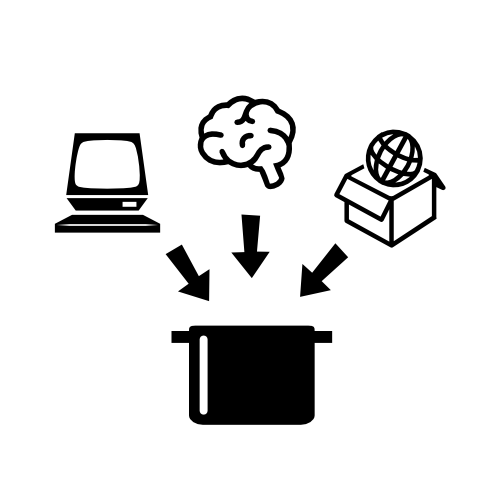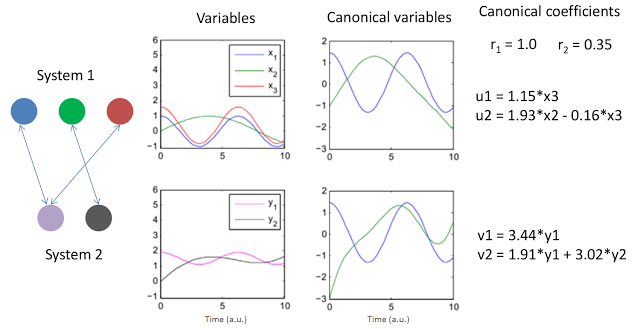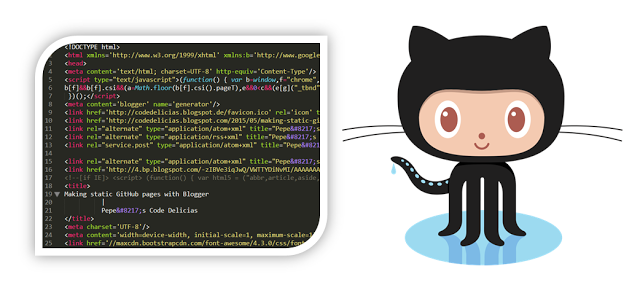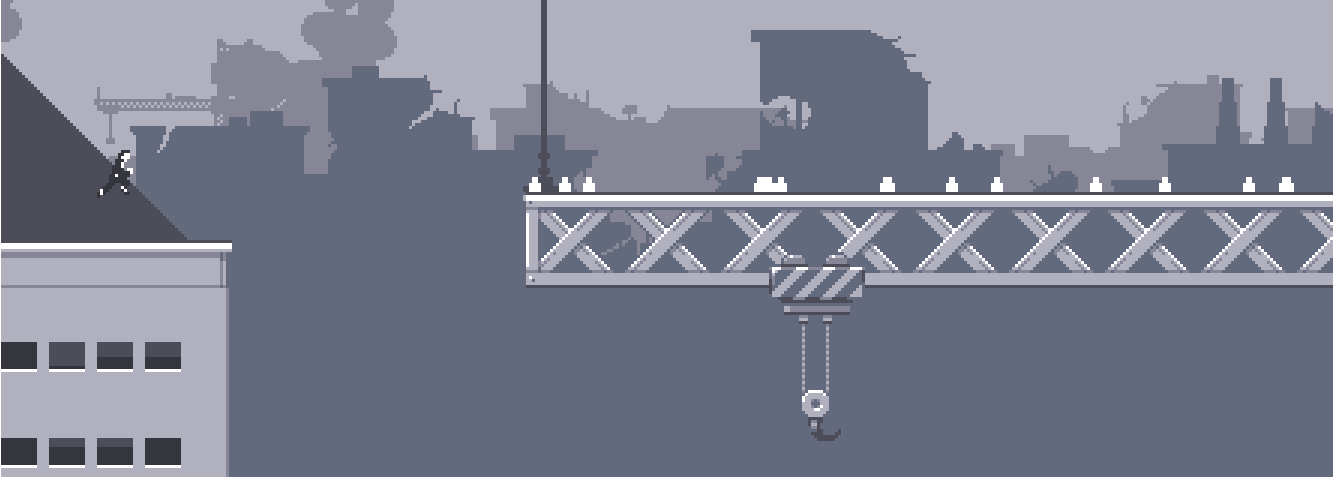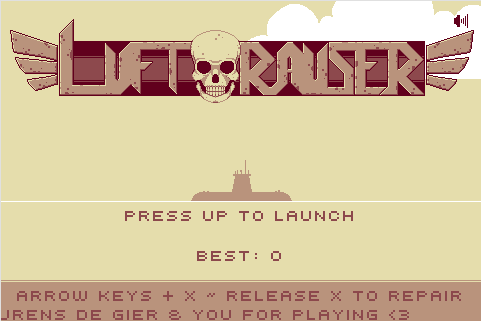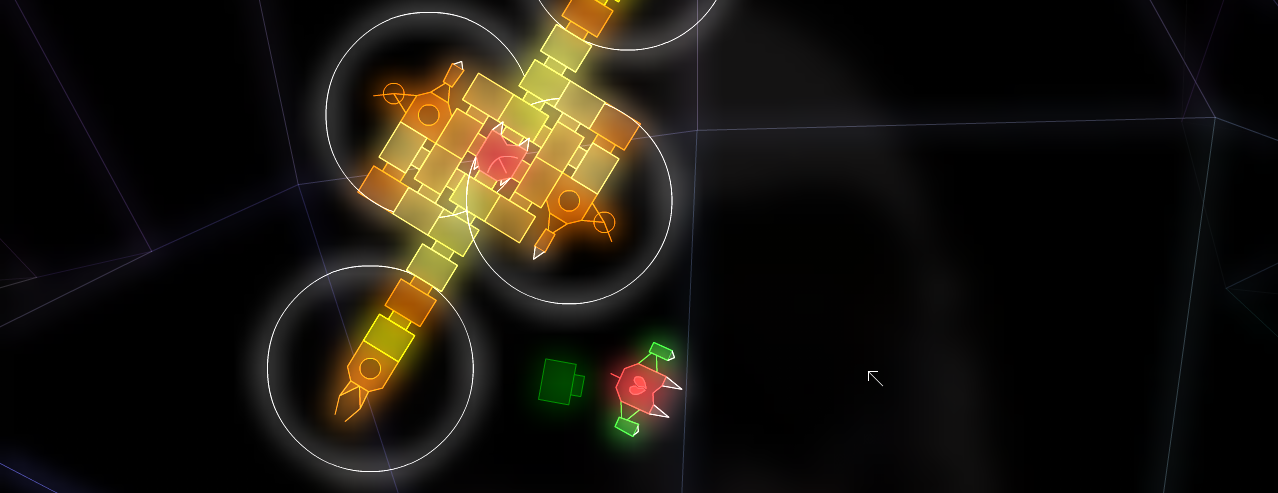To create a system diagram at work I tried to use Power Point but found that an important feature, the ability to add a label to a graph transition, was missing. I decided (as usual) to go online and spend a good amount of time to compare diagramming tools. This is a mini review of the compared apps and my decision
To start with I went to AlternativeTo
looking for Gliffy, which was one of the suggestions Google gave me
after looking for diagramming tools. AlternativeTo showed me among
others, these:
This was just a personal review. I decided to go with draw.io.
Dia
Very well rated in AlternativeTo but seems it is not often updated anymore and GTK apps don’t work so well in my WIndows instalation.yEd
Looks nice and OS portable (Java based) but seems to have restricted drawing capabilities seems to me the developers want to keep the software as a graph based tool and free connectors don’t exist in this world. Connector labelling is also a bit awkward.draw.io
Although I am not particularly inclined to online apps, they keep getting faster and more responsive. Online apps are also the best way to find fresh and actively developed free applications today. draw.io seems to very well accept that users want to keep things private and allows some sort of offline storage. The app looks nice although not as nice as the other online contenders. A plus for looking like Google docs and connecting with Google drive.Lucidchart
I remembered this from another of my software searches I did for interactive mockups. Someone was recommending it to do some sort of link based mockup if I remember correctly. This one looks great and allows connector labelling as all the others but the restricted capabilities for free users (including 60 objects max.) was a major downside for my specific requirements.Gliffy
Also looks great and seems to enable plenty of diagram types. Big problem is the restriction to only 5 diagrams for free users and ‘NO PRIVATE DIAGRAMS’, what!?. Okey, it is free and they off course what to support the development but got me not to try it also.This was just a personal review. I decided to go with draw.io.